Ensuring the screen protector is properly aligned on your device is essential to avoid issues like bubbles and misalignment. This simple guide will walk you through the steps to achieve perfect alignment and protect your screen effectively. Did you know that the average person touches their smartphone over 2,600 times a day? Start protecting your device with a properly aligned screen protector today!
Guide for Installing Auto-Alignment Phone Screen Protector
1. Clean the Screen
- Begin by gently wiping the device’s screen with a microfiber cloth to eliminate any dust particles, smudges, or fingerprints.
- Ensure that the screen is completely free of any debris to assist in the optimal application of the screen protector.
- Take your time to clean all corners and edges of the screen thoroughly for a flawless finish.
- Once the screen is clean, you are ready to apply the screen protector for a seamless and bubble-free result.
2. Prepare the Protector
Peel off the backing of the screen protector carefully. Avoid touching the adhesive side to prevent contamination. For example, use the tabs provided to grip the backing securely and peel it off from the screen protector without letting your fingers touch the adhesive.
3. Align the Protector
- Carefully align the screen protector with the device’s screen.
- Ensure that the cutouts match the device’s features, such as the camera or sensors.
- Gently place the protector on the screen, starting from one side to the other to avoid air bubbles.
- Use a soft cloth to press out any remaining bubbles for a smooth finish.
4. Apply the Protector
Align the protector properly by matching it with the edges of the surface. Press the center of the protector gently to allow the adhesive to adhere. Use a soft cloth or a squeegee to smooth out the protector and remove any air bubbles present. Ensure the protector is securely in place before finishing.
5. Smooth Out Edges
After applying the protector, gently run your fingers along the edges and corners to press down and secure the protector in place. Ensure all edges are properly adhered to prevent any potential peeling. Repeat this process a few times to guarantee a strong bond between the protector and the surface.
6. Adjust if Needed
If the alignment is off, carefully lift the protector using a flat edge like a credit card. Realign it by slowly moving it back into place until it’s centered. Take your time and avoid any dust or debris by making sure the surface is clean before reapplying the protector.
7. Check for Bubbles
- Inspect the screen protector: Carefully scan your screen protector for any bubbles.
- Gently push bubbles towards the edges: If you see bubbles, use a soft cloth or a card to push them gently towards the edges of the screen protector.
- Smooth out bubbles: Apply even pressure while pushing the bubbles to eliminate them completely.
- Repeat if necessary: Check for any remaining bubbles and repeat the process until your screen protector is bubble-free.
8. Let it Settle
- Let the screen protector settle: After applying the screen protector, refrain from using the device immediately and let it settle for at least a few hours. This allows the adhesive to bond effectively with the screen and ensures proper alignment.
- Avoid pressing on the protector: During the settling time, avoid pressing on the screen protector or using the device aggressively to prevent misalignment or displacement.
- Check alignment after settling: Once the settling time has passed, ensure that the screen protector is properly aligned and securely adhered to the screen before resuming regular use.
Verifying Proper Screen Protector Placement
In conclusion, by implementing the outlined steps, we can guarantee the proper alignment of the screen protector on our devices, thereby maximizing screen protection.
Essential Supplies Needed
- Microfiber cloth
- Screen cleaning solution
- Screen protector
- Dust removal stickers
- Guide stickers
- Squeegee or applicator card
- Hairdryer or heat gun if needed
Alignment Pro Tips
- Start by thoroughly cleaning the device’s screen to ensure there is no dust or debris that could interfere with the screen protector’s placement
- Use the alignment tabs or guide stickers provided with the screen protector to help position it correctly on the device
- Align the screen protector starting from one end of the device and slowly press it down while smoothing out any air bubbles
- Consider applying the screen protector in a well-lit area to make it easier to see if it’s properly aligned
- Take your time during the application process to ensure the screen protector is perfectly aligned before firmly pressing it down
- If needed, gently lift and readjust the screen protector if it’s not aligned correctly, but be careful not to introduce dust or air bubbles in the process
- Use a squeegee or a soft cloth to firmly press out any remaining air bubbles once the screen protector is aligned to your satisfaction
- Allow the screen protector to adhere fully to the device by giving it some time to settle before using the device
Subheading: Proper Installation and Care Instructions for Screen Protectors
- Clean the screen of your device thoroughly before applying the screen protector to ensure no dust or debris gets trapped underneath
- Align the screen protector carefully with the edges of your device’s screen and slowly apply it, pressing out any air bubbles as you go
- Use a soft cloth or squeegee to smooth out any bubbles or creases that may form during the application process
- Check for any dust or lint particles trapped under the screen protector and carefully remove them using tape or a dust removal sticker
- Allow the screen protector to adhere properly to the screen by giving it some time to set before using your device
Screen Protector FAQs
Do screen protectors affect touch screen functionality?
Yes, screen protectors can affect touch screen functionality to some extent. Thicker screen protectors or those that are not properly installed can reduce the touchscreen sensitivity, making it less responsive to touch. However, high-quality, thinner screen protectors designed specifically for touchscreens should not significantly impact touch screen functionality. It’s essential to choose a screen protector that is compatible with your device and ensure it is applied correctly to minimize any negative effects on touch screen performance.
Do screen protectors affect the display quality of the screen?
Screen protectors do not typically affect the display quality of a screen when properly installed. High-quality screen protectors are designed to be transparent and provide optical clarity, allowing you to view the screen as intended. They should not distort colors or reduce the sharpness of images. In fact, some screen protectors can even reduce glare and fingerprints, enhancing the viewing experience. However, using a low-quality screen protector or one that is not properly applied could potentially impact the display quality. So, if you choose a reputable screen protector and apply it correctly, it should not affect the display quality of your screen.
What are screen protectors made of?
Screen protectors are typically made of either tempered glass or polyurethane film. Tempered glass screen protectors are thicker, more rigid, and offer better protection against impact and scratches. Polyurethane film protectors are thinner and more flexible, providing scratch resistance and some impact protection. Both types are designed to create a clear protective barrier between your device’s screen and potential damage.
How long does a screen protector last before needing replacement?
Screen protectors typically last between 6 months to 1 year before needing replacement. However, the lifespan can vary depending on factors such as the quality of the screen protector, how it is installed, and how often the device is used. It is recommended to monitor the screen protector for any signs of wear or damage, and replace it as needed to ensure optimal protection for your device’s screen.
How do screen protectors protect the screen?
Screen protectors act as a physical barrier between the screen of a device (such as a smartphone or tablet) and potential damage. They are typically made of materials like tempered glass or a clear plastic film that can absorb impact and prevent scratches, cracks, and other damage to the screen. Some screen protectors also have special coatings that can help reduce fingerprints and smudges. By taking the brunt of the impact or scratches, screen protectors help maintain the integrity and clarity of the device’s screen for a longer period of time.
How do you clean a screen protector?
To clean a screen protector, you can follow these simple steps:
- Turn off your device and remove the screen protector if possible.
- Use a microfiber cloth to gently wipe the surface of the screen protector to remove any loose dirt or smudges.
- If needed, dampen the cloth with a small amount of water or screen cleaner specifically designed for electronics.
- Avoid using harsh chemicals, abrasive materials, or excessive force as these can damage the screen protector.
- Once clean, allow the screen protector to air dry before reapplying it to your device.
By following these steps, you can effectively clean your screen protector without causing any damage to it.
Can screen protectors prevent scratches and cracks?
Yes, screen protectors can help prevent scratches and cracks on your device’s screen. They act as an additional layer of protection against daily wear and tear, such as from keys or coins in your pocket, abrasive materials, or accidentally dropping your device. While they may not guarantee complete protection against all types of damage, using a screen protector can certainly reduce the risk of scratches and cracks on your screen.
How easy is it to apply a screen protector?
Applying a screen protector can vary in difficulty depending on the type of device and the specific screen protector being used. Generally speaking, applying a screen protector is a straightforward process that involves cleaning the screen, aligning the protector, and carefully applying it to the surface of your device. Some screen protectors come with alignment tools or guides to make the process easier. It is important to follow the instructions provided by the manufacturer to ensure a successful application. With patience and attention to detail, most people can successfully apply a screen protector to their device.
Can screen protectors be removed without damaging the screen?
Yes, screen protectors can typically be removed without damaging the screen. Modern screen protectors are designed to be easily removable without leaving residue or causing damage to the device’s screen. It is important to follow the manufacturer’s instructions for the specific screen protector being used, as improper removal could potentially lead to damage. However, when removed correctly, screen protectors should not cause any harm to the screen underneath.
Are tempered glass screen protectors better than plastic ones?
Tempered glass screen protectors are generally considered better than plastic ones for several reasons. Tempered glass provides better scratch resistance, durability, and offers higher levels of protection against impacts and drops compared to plastic screen protectors. Additionally, tempered glass maintains the original touch sensitivity and clarity of the device screen better than plastic protectors. Overall, the superior protection and performance of tempered glass make it a preferred choice for many users.





![How to ensure the screen protector is properly aligned on the device? 5 Spigen Tempered Glass Screen Protector [GlasTR EZ FIT] designed for iPhone 15 Pro [Case Friendly] - 2 Pack](https://m.media-amazon.com/images/I/71dDhHnvNEL._SS520_.jpg)


![How to ensure the screen protector is properly aligned on the device? 8 Spigen Tempered Glass Screen Protector [GlasTR AlignMaster] designed for Pixel 7 [Case Friendly] - 2 Pack](https://m.media-amazon.com/images/I/61ogLLvb-lL._SS520_.jpg)






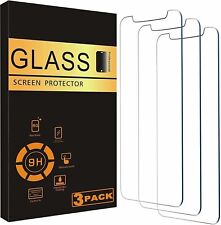







Is it better to align the protector using a guide or do it by eye?
I struggle with air bubbles, any advice on how to avoid them?
Could there be a video tutorial on this topic?
Great article, thanks for sharing these tips!
Does anyone have tips for curved screen protectors?
Make sure to clean the screen thoroughly before applying the protector.
I wish there were more visuals to accompany the written instructions.
What is the best way to remove a screen protector if it’s misaligned?
I found the step-by-step guide very helpful!
I never knew the importance of proper alignment until reading this.